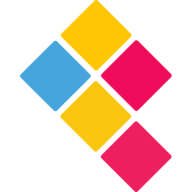Frequently Asked Questions
Orders
Has my order gone through?
For any orders placed, we will send you an order confirmation email to your designated email address. Please allow several minutes to receive the email confirmation and check your junk email if it fails to appear in your inbox. If the email confirmation hasn’t arrived after some time, please email Customer Support at support@printicular.com.
For Delivery Orders
How long will my delivery order take to arrive?
Orders can take up to fourteen (14) working days to be delivered. Delivery timeframes may vary depending on current production levels, seasonal variances, and shipping services. Please note that your order may arrive in separate parcels for large orders or multiple product types.
Why hasn’t my order arrived?
If your order hasn’t arrived after fourteen (14) working days, please email our friendly team at support@printicular.com and we will assist you as soon as we can.
Can my delivery order be changed to pick up?
Unfortunately, delivery orders cannot be changed to in-store pick-up once the order has been placed.
Can I cancel my order?
For delivery orders, we have a two-hour cancellation policy from the moment you place your order. Should you wish to cancel your order, please contact support within the two-hour time frame at support@printicular.com. Cancellation requests made outside of the two-hour time frame will not be cancelled.
Can I change the delivery address on my order?
Should you wish to change your delivery address, please contact support within the 2-hour time frame at support@printicular.com. We advise you to double-check your delivery address before placing your order to avoid any inconvenience. Requests made outside of the 2-hour time frame will not be changed.
What if my order was damaged during shipping?
Please email support at support@printicular.com and provide photos of the damaged products along with your order details. We’ll get back to you as soon as we can.
What is your returns policy?
Unfortunately, for delivery products, we do not accept returns. For any damaged or faulty items you receive, please email photos along with your order details to our support team at support@printicular.com.
What is your refund policy?
For delivery orders, refunds are issued at our discretion. Please contact support@printicular.com with your order details.
For In-store Pickup Orders
When will my order be ready for pickup?
We offer same-day pickup available at your local Henry’s Store. You will receive an email when your order is printed and ready for pickup at your selected store.
Why haven’t I received a notification that my order is ready for pickup?
Once your order has been printed in-store, you will receive an email notification at the email address you have provided. Please check your email junk if you don’t see this in your inbox. If you have not received a notification that your order has been printed within 24 hours of placing your order, please email our friendly team at support@printicular.com and we will assist you as soon as we can.
Can my in-store pickup order be changed to delivery?
Unfortunately, we cannot change pickup orders to delivery once the orders have been placed. Please try placing a new order for delivery. If you would like to cancel your order, please contact the store.
Can I cancel my order?
In-store pickup orders are sent directly to the store’s printing queue. If you would like to avoid your order being printed, you are welcome to contact the store directly.
Can I change the pickup store address on my order?
Should you wish to change the selected pickup store after placing your order, please contact Customer Support at support@printicular.com.
What is your returns policy?
For any issues with in-store pick-up orders, we do not accept returns on items. Should you encounter any issues with your photo print or product, the Henry’s store responsible for your product may issue a replacement or reprint at their discretion.
What is your refund policy?
Since our in-store pick-up partner, Henry’s, operates on a pre-pay function when placing in-store orders, the store will be unable to provide refunds directly to the customers. Moreover, in-store pick-up orders are processed immediately. Should there be any issues with your product, the designated Henry’s store may issue a replacement or reprint of your print product at their discretion.
Print Queries
Can I make a collage?
We do not currently provide collage editing capabilities for our products.
Can I print in black and white?
All of our prints are based on the original image you have uploaded. If you have uploaded a black-and-white or greyscale image, the print will come out the same.
At present, we do not have the capability to turn coloured images into greyscale images from the website.
Can I add text to my photos?
We do not currently have this feature. You are welcome to use a photo editor to create a collage, add text, or change your photos to black and white. You can then upload the final images to our app for printing.
Why has my photo print been cropped?
You can crop, centre, rotate, zoom, and preview your images when you select a print size and quantity. For canvas prints, the preview shows where the image will be wrapped. We recommend that you always double-check the image preview before submitting an order.
Why is my photo print blurry?
Small images may have to be stretched to fit the print size you have ordered. We recommend that you submit high-quality images with a high resolution, especially when ordering large prints. Screenshots, photos of photos, and images that have been sent to you via email or other messaging services may not have a high resolution. We suggest checking the image preview before submitting your order.
Why is my photo print dark?
Photo prints will always look slightly different from the photos on your screen. This is because of the way colours appear on screens.
App Issues
What can I do if the app isn’t running properly?
If the app fails to work on your device, please follow several options below:
Option 1: Use the latest version of the app
Make sure you’re using the most recent version of the app. You can check the app version from your App Store or Google Play store. Once you find the Printicular App, check for any updates it may prompt on the page.
Option 2: Reinstalling the app
You can delete the application to reset any issues during your previous installation. Follow the steps below:
- Delete the application;
- restart your device;
- and reinstall the app.
You can also ensure that your phone software is up-to-date and is running the latest version of its operating system before downloading and reinstalling the application from your App Store or Play Store.
Option 3: Checking for Connectivity Issues
The app’s performance and photo upload speed are heavily dependent on your internet connection. Check that you have a strong internet or mobile data connection and try again.
Try reducing the number of pictures you are uploading to optimize performance. For example, try uploading 2 or 3 pictures and see if you are still having issues.
The app relies on device memory for optimal upload speed and uploading multiple pictures. Make sure you have enough free memory on your device.
Using Coupons
How do I use a coupon code?
There is a section under the order summary page that says “I have a coupon” or “Coupon code”. If you enter a valid coupon code, the discount will be applied to your cart.
Why didn’t my coupon work?
Please make sure you have entered the coupon code correctly and have ordered the relevant print size and quantity for that coupon.
What if I forgot to add my coupon?
Unfortunately, we are unable to apply coupons to submitted orders. We suggest placing a new order to receive the discount.
General Queries
Do you have this product?
Please check the app or website for all available products.
Do you have matte prints?
Most of our prints offer both matte and glossy options. Please ensure to choose the correct print option you prefer before placing your order.
Can I change my order?
We cannot change the products or images on orders once they have been placed. However, you can place a new order.
Are the photo print products made in Canada?
Yes. All of our home delivery and in-store pickup products are printed and assembled in Canada.