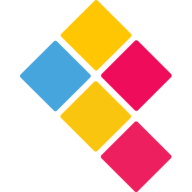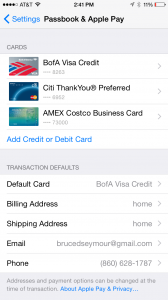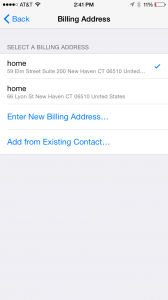In order to set the Apple Pay billing and shipping address info for your Printicular order:
>Go to your device settings
>Select Passbook & Apple Pay
>Add a Credit Card.
>Under Transaction Defaults, select “Billing Address” and “Shipping Address”
>Enter a new billing and/or shipping address. Select Done.
>Whichever billing or shipping address has a check mark next to it, will be the one used for your Printicular home delivery order.
>Check the address you would like to use.
>Launch the Printicular App. Then place your home delivery order thru Printicular using Apple Pay (note: updating the shipping and billing information will not affect any previous Printicular orders, just future orders).